Building offline-first web and mobile apps using event-sourcing
Today CRUD is the default paradigm for managing data in a user-facing application. It works fine if the user’s device has a stable internet connection, but makes the app unusable in the case of an absent or poor connection. Even when online using CRUD eventually leads to loss of data and ordering issues due to the concurrent nature of network communication.
This post is a detailed description of how I use event-sourcing to overcome limitations of CRUD and some of the problems that come with this approach.
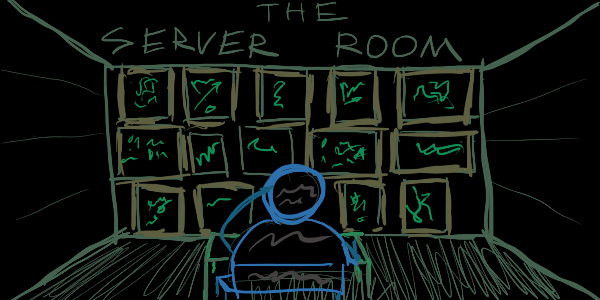
The problem
When we use CRUD, we tether our frontend application to the server. The server’s database becomes the ultimate source of truth. The UI becomes a view of the server’s database. Keeping that view up to date is hard. Adding layers of caching and processing in between the frontend and the database makes it even harder.
Here’s a quick demo. Let’s say we have a single number that we want to synchronize between 3 instances of the app:
- App on the user’s laptop;
- App on the user’s smartphone;
- Server.
Let’s say each instance loads the value from the server upon startup. To make user experience better, each frontend updates the UI as soon as the user clicks on a button and makes the update call to the server immediately after. To simulate network conditions, we’ll add a delay in frontend-to-server communication. “Reload all” button sets the value on each of the frontends to the current value on the server.
Fixed delay
1
Try clicking on the User’s buttons and “Reload all” and you’ll notice how unpredictable the final state of the system can be. We might end up in a state where each instance has a different value or we might end up in a consistent state.
Let’s bring the system even closer to real conditions and randomize the time it takes for an update to reach the database:
Random delay
1
The state of the system becomes less and less predictable.
Things get even more complex if we add offline/poor connection to the picture. Do we allow users to edit the value while offline?
- If yes, how do we sync that value to the database once the device is back online? How do we know that the value wasn’t changed by a different process during the “offline time”;
- If no, how do we detect if the device is truly offline? It’s possible that we have got no or very slow internet even if the sensors on a device tell us we’re connected.
Workarounds
There are tricks we could employ to improve the situation, without having to get rid of CRUD. For example:
- Poll data from the server at regular intervals to make sure UI is up to date with the server;
- Restrict offline edits, using regular ping-style checks to the API host to determine whether we’re offline;
- Use a versioning system similar to the one in CouchDB. Only allow those updates that have the up-to-date version number of the object attached.
These tricks might make the system a bit more reliable, but they will worsen user experience.
Local-first
A better way is to untether the frontend from the server. The client app needs to be able to:
- Work online, offline or on a slow or unreliable connection;
- It should provide full, unrestricted experience when offline;
- Once two instances of the app had a chance to exchange messages (via a server or directly), they need to be able to come to the same “truth”, to converge on the same value;
To do that we need to move the app logic to the client. Make the user-facing app behave more like Winamp less like Soundcloud.
In the client-server model, the server is the ultimate authority and hence the ultimate bottleneck. We need to move towards a peer-to-peer or local-first model.
Three comrades
Before we dive into event-sourcing, I’d like to give a real-world example that could help us understand how it works. First time I’ve heard that example was from someone from Scuttlebutt community and it’s been very helpful to me.
Say there are three friends: Ginny, Harry and Ron. They know each other pretty well, but they’ve been busy lately and haven’t seen or heard from each other for a couple of months.
Imagine now that Ron meets Ginny and they catch up. Now Ron knows that Ginny has passed her exams successfully and Ginny knows that Ron’s rat disappeared. Both of those facts are unknown to Harry.
Sometime later Ginny meets Harry. The CRUD approach to get Harry up to speed would be for Ginny to describe who Ron is in every detail including the fact that Ron doesn’t have a rat. Outside of it being weird to mention that last point, it would be a very inefficient way to tell Harry what’s been going on with his friend.
In the real world it would go a bit different though. Ginny would ask Harry when was the last time he’d heard of Ron and then describe to him events that happened to his friend after that moment.
Their communication model gives us a good idea of how event-sourcing works.
Event-sourcing
In the event-sourcing model each instance of the app has its append-only log of events. Events are atomic updates that correspond to user actions in the app. Those logs of events are what gets synchronized between all the instances of the app, including the server.
So, let’s say we have a user profile object that looks like this:
// User profile object shape
{
id: "user-profile-a1",
firstName: "Andrei",
lastName: "Salomatin
}
Instead of working directly with this object, whenever we want to read or update it, we would work with events that later will be reduced to become that object.
This is similar to how in banking software we don’t write code that manipulates the balance of client’s account directly. Instead, we add transactions to an append-only log and calculate the final balance based on that log.
// User profile events
[
{
localEventId: "update-profile-1@laptop",
originEventId: "update-profile-1@phone",
eventType: "setFirstName",
objectId: "user-profile-a1",
data: {
firstName: "Andrey"
}
},
{
localEventId: "update-profile-1@laptop",
originEventId: "update-profile-2@laptop",
eventType: "setLastName",
objectId: "user-profile-a1",
data: {
lastName: "Salomatin"
}
}
]
Events represent atomic operations. They must contain all the necessary
data for us to later be able to reconstruct the object. They can also
contain additional info. For example, for audit purposes, each event might
have a userId and a timestamp set.
Each event has an originEventId that never changes and a localEventId
that is assigned by the replica at the moment it observes that event.
The objectId field is the globally unique identifier of the object the
event is related to. In the example above that object is my user’s
profile.
To reconstruct an actual value-object from a log of events, we can use a reducer:
// User profile reducer
function userProfileReducer(state, event) {
return {
...state,
id: event.objectId,
...event.data
};
}
const userProfile = events.reduce(userProfileReducer, {});
Synchronizing events
I’ll call an instance of the app a replica. It could be a client app or a server.
Each replica has its append-only log of events. Another way to think about it is that each replica records all the events in the order it observes them.
Whenever a replica creates a new event, it generates a unique monotonically
increasing identifier and assigns it to two fields: localEventId and
originEventId.
localEventIdis an indicator of the order in which a replica has observed an event, it changes from replica to replica;originEventIdis the actual id of the event, it stays the same across replicas.
Conflict detection w/ event-sourcing
Whenever a replica observes an event created by someone else, it overrides
its localEventId before adding it to its log. That way we know the
relative order of events on any replica. originEventId always stays the
same.
Only the event’s origin replica (the replica that has created that
concrete event) would have localEventId and originEventId for that
event set to the same value.
Because every event has a unique originEventId, it makes it easy to
synchronize events across devices. In case of a poor connection, we can
retry sending events without the risk of applying the same update several
times.
We can use localEventIds to retrieve only those events that we haven’t
seen yet. For example, if ReplicaA hasn’t received any events from
ReplicaB, it will query all the events and add them to its log. But if
ReplicaA has received some events from ReplicaB, with the last
localEventId (on ReplicaB) === 'event-5'. ReplicaA can now query
events that ReplicaB observed after event-5.
It’s not easy to explain the sync process with just text, so please do play around with the demo above.
The demo shows how we can detect conflicts: one replica changing its number to
ValueAbefore receiving an update with a different value,ValueB, from another replica.
Reducers
Capturing and syncing events across replicas was the hard part, but it’s not very useful in itself. How can we show actual values to the user?
I’ve already mentioned reducers – functions that can help us transform a list of events into a value-object. Here’s how a simple last-write-wins reducer might look like:
// Last-write-wins reducer
function reducer(state = initialState, event) {
if (state.version > event.originEventId) {
return state;
}
return {
...state,
version: event.originEventId,
value: event.data.value,
};
}
If we want to do something more complex, like conflict detection, the reducer will look slightly different:
// Conflict-detecting reducer, simplified
function reducer(state = initialState, event) {
if (state.version > event.originEventId) {
return {
...state,
hasConflict: true,
conflictingValues: (
state.conflictingValues.concat([
event.data.value
])
),
};
}
return {
...state,
hasConflict: false,
version: event.originEventId,
value: event.data.value,
};
}
What’s great is that we can swap the reducer as the app and the business requirements change. As long as events contain all the necessary metadata for the new reducer to work – we can painlessly fit it in.
At the same time, if reducers are pure functions with no side-effects, we can reuse them across the backend/frontend parts of the application.
Here’s an example of the app with several different reducers:
Using different reducers on the same data
Snapshots
We can now reduce events and get the actual value, how do we filter and query data that is scattered across hundreds of tiny events?
This is where snapshots come in. Snapshot is a versioned value-object saved in indexable storage. Here’s how to generate a snapshot from scratch:
- List all the local events related to an object using
objectId; - Run those events through a reducer to get the value-object;
- The most recent (largest)
localEventIdamong those events is theversionof the snapshot; - Save the snapshot alongside its version in indexable storage.
Now let’s say the app receives new events related to an object that already has an older snapshot. In this case:
- Get the most recent snapshot of the object by its
objectId; - List all the local events related to that object starting from the
localEventIdequal to theversionof the most recent snapshot; - Run those events through a reducer using the snapshot as the initial state;
- The most recent (largest)
localEventIdamong those events is theversionof the snapshot; - Save the snapshot alongside its version in indexable storage.
Snapshots are expendable, we can delete and recreated them whenever we need. The typical usecase for Snapshots is feeding list views, tables and search features in an app.
We can store snapshots on all replicas or not use them at all. That depends on the experience we want to achieve.
For example, if we want to let users be able to search through their social media feed offline, we’d have to store a significant amount of snapshot data locally. If that’s not required, we can use the server for such queries. The third option is to do something in between – my apps typically store snapshots of at least 1 page worth of content locally and load everything else from the server if required.
Storage
We can store both events and snapshots in any SQL/NoSQL storage on both frontend and backend, browser and mobile.
Events table (or collection) contains all the events for all the objects
in the system that use event-sourcing. Events storage would normally have
unique indexes on localEventId, originEventId and objectId fields.
Snapshots storage would have an index on [ objectId, version ] pair and
any other fields we want to query or search. For example, a User object
might have a full-text index on the fullName field.
As to the concrete storage engines. In the web browser, IndexedDB fits perfectly, on a mobile device SQLite does the job. I’ve had some experience with MongoDB, MSSql Server, MySQL. All work fine.
When using an SQL storage I tend to store indexable fields in separate
columns and the rest of the data as a JSON string in a column named
rawData or somesuch.
The only tricky part is finding out how can we index *EventId fields so
that we can query events in order. That depends on the clock
implementation you choose. More on this later.
Transport
We can use HTTP(S) to sync events and snapshots via a REST or a GraphQL API, it’s no different from how we’d normally build a server.
Making real-time apps is easy with event-sourcing too. We can use Websocket to send events to all subscribed replicas.
If we are on a mobile or a desktop device we can bypass the server completely and sync devices directly using libp2p or dat. The approach would be exactly the same. It could work in a web-browser too, through WebRTC, although not without quirks and problems intrinsic to that protocol.
We can combine approaches. Normally in an app, I would use both REST or GraphQL and a Websocket. For example, REST for sending events to the server, querying snapshots and receiving initial event log for an object, Websocket for receiving updates related to that object in real-time.
The beauty of event-sourcing is it doesn’t depend on the transport you choose. Use whatever works for your app. The sync code will be the same.
Clocks and generating event IDs
Choosing the right algorithm for generating eventIds is extremely important. Remember that those ids should be globally unique, locally monotonically increasing and ideally as close to globally monotonically increasing as we can get. Let’s get into those properties one at a time:
Globally unique
We are working with a distributed system. Parts of the system might go offline at any point. We need a globally unique identifier to be able to distinguish events from each other;
Monotonically increasing (within replica)
Events happen in order. At least they do so on a single replica. Order is important for programs to be able to calculate the final value object.
[ (set 1), (set 2) ] will yield a different final value than [ (set 2), (set 1) ];
Monotonically increasing (globally)
This is the trickiest condition. In an ideal world, all the events
happening on all the replicas would have an absolute and precise order.
That is possible in theory. In theory, if all the physical clocks on
all the computers in the system would be perfectly synchronized, we could
use timestamps as identifiers. In practice, synchronizing clocks
precisely across several machines is impossible.
Physical clocks can not do the job, so people invented logical and hybrid clocks. The goal of those is to get us as close as possible to the ideal scenario without relying too much on communication between replicas.
Clocks is a large subject in itself and frankly, I don’t know enough to talk about it. Here’s the approach I’m using in my projects that I picked up from Victor Grischenko’s work on RON:
- Each replica (server process, a tab in the browser, a mobile app) has an instance of a hybrid clock;
- Whenever a new event is created on a replica, we use that clock to generate an id for that event. That id is a combination of a replica’s name, a timestamp and a sequence number. The clock “remembers” the last id it generated to guarantee that the next id would be larger than the previous one;
- Whenever we receive an event from another replica, we check it’s
localEventIdagainst the last value remembered by our local clock. If it is larger, we override the remembered value; - On app startup, we initialize the local clock instance with the largest
localEventIdfrom the local storage.
Pros of event-sourcing
- The app can work online / offline and with poor connectivity;
- We can share most of the code for working with events and snapshots across the server and different clients;
- Concurrency issues become possible to detect and debug;
- The amount of traffic the app generates decreases;
- We can add offline features gradually;
- We can vary depending on a feature or even user preferences how much data we want to store for offline use;
- Client devices can sync with each other without relying on the server;
- We can change business logic retroactively by changing reducers, as long as events contain all the necessary data for the new reducer to work;
- We can store additional metadata with the event. Things like the user that made the edit and the timestamp.
Cons of event-sourcing
Compared to CRUD here are the things we have to be aware of:
- The amount of data we need to store on devices and especially on the server grows significantly. That issue is still an area of active research. If you’re curious about the subject, check out Victor’s work on RON;
- We’re bringing business logic to the client, that might be a security or an intellectual property concern;
- It’s a new paradigm for many developers. It takes time and effort to get a hang of it and there’s not much information out there.
It doesn’t seem like much if we look at sheer numbers, but these three points are very significant and can overshadow the benefits of event-sourcing.
Finale
I’ve built several applications using a combination of event-sourcing and CRUD. I use CRUD for the data that rarely changes, doesn’t need to be updated offline or by several users at a time. I use event-sourcing for everything that needs offline and real-time functionality: chat, collaborative editing, local-first applications.
It’s astonishing how powerful and underutilized our users’ devices are. I believe if we want to improve UX and performance of our apps we have to step away from CRUD and try new approaches.
I’ve tried to make this article as practical and hands-on as possible and leave history and philosophy for some other time. Please reach out and share your experience using event-sourcing in building web and mobile apps, or send in questions and suggestions for other articles on the subject.